Beginner's Guide To Digital Operation: What Is A Booster?
Larger digital model railways often need several boosters to operate. But what is a booster really? Let me try and take some of the mystery out of the equation and put this in layman's terms.

What The Booster Does
An analogy. Most people have a smartphone or some sort of music player. When you are the only one listening to your music, this works just fine. You can use your headphones and enjoy your music. Sooner or later, you want more people to be able to listen to your music.
Let's say you want to throw a party, and you want all the people in the living room to listen to your music. What do you do? You install a speaker. Unfortunately, your music player cannot supply your speakers with enough juice to get the music going. What do you do? You install an amplifier for your speakers.
But your party is a large one, and you want people in the garden to listen in as well, then you install another amplifier for the speakers in the garden. Step by step, you raise the limit on how many people that can listen to your music.
On the model railway, the booster is the amplifier, and the locomotive- and accessory decoders are the people listening to the music. The more locomotives you want to run at the same time, the more boosters you need.
Power Consumption
First of all you need to understand a bit about power consumption. On your model railway your locomotives, stationary decoders, coaches with lighting etc., all consume power while operating. If you add all this up, you have the total power consumption of your layout.
All digital command stations need a booster to work. The booster is the thing you connect to the track. For ease of use, most digital command stations have a built-in booster, just as your smartphone contains a small amplifier. This makes it easier for the modeller to set up the first train set.
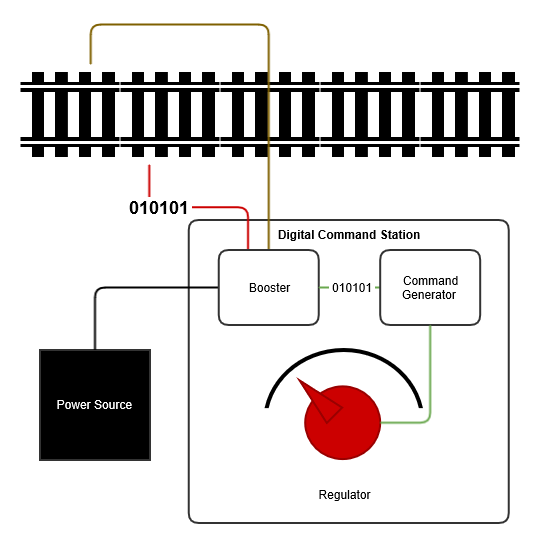
You can say that your digital command station contains a command generator component, and a booster for delivering the commands to the locomotives. The booster also adds the power that your motors will run on.
The booster inside your digital command station will have an upper limit on how much power it can supply. For H0- and N-scale this is usually 3A (Ampere). Larger scales may raise that bar to 5A.
The math is simple: If your layout consumes more power than the booster can handle, we have an overload situation. There is simply not enough power to run your layout. An overload will result in the booster shutting the layout down.
This is where the second booster comes in (second, because the command station is a booster in itself).
Simply put: Installing a second booster raises the upper limit on how much power your layout can consume.
Installing A Booster
To install your second booster, you will need to separate your layout into two independent power sections. I call these sections "booster sections". The new booster section will be controlled by the new booster that you install. If you plan to install additional boosters, you will have to create a booster section for each new booster.
Important: All the sections must be completely isolated from each other. If you do not do this correctly you may create a short.
You connect the booster to the track in the newly created section. Besides the track, you also connect the booster to your digital command station. Usually, there is a booster plug on your digital command station. Remember, that the booster sends the commands from the command generator to the track. So naturally, it will need to be connected to the digital command station in order to know which commands to send.
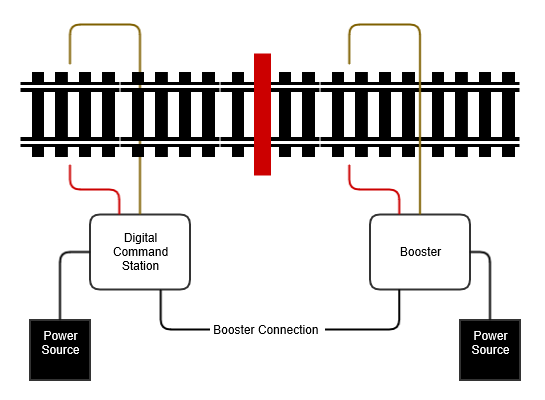
That's bascially it for the booster. You are now able to run more locomotives. A locomotive passing between the booster sections will never know the difference, because all boosters are connected to your digital command station.
Alternate Booster Use
Another use for a booster is with accessory decoders (e.g. point decoders). The idea is that you dedicate a booster (or the booster in the digital command station) to power all your accessory decoders, but not the track. I call this an accessory booster section. Other boosters will handle the track power.
Normally, if a short happens in a booster section, the booster controlling that section will shut down the section**. With it goes all the decoders and locomotives powered by that booster section. This can be a problem.
By powering the accessory decoders through an accessory booster section, you have the advantage that if a short happens in one of the track booster sections, all decoders in the accessory booster section will still work and can be operated. This can come in handy if a locomotive creates a short in a powered frog. You can then set the point right, without having to move the train with your hands.
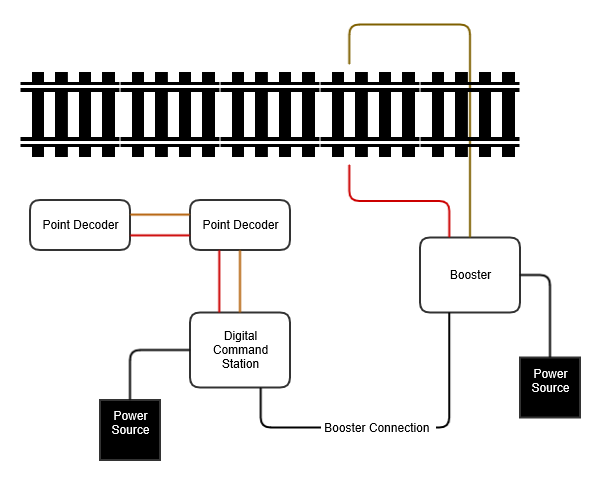
** The behaviour of the booster in an overload situation depends on the make of the booster. Most boosters shut down their own section, but some digital systems shuts down the entire layout. In this case, the idea will not work. In this case, you are better off installing a circuit breaker and have it monitor the different sections instead.
FAQ
Q: When do I need a booster?
A: You need a booster if your
layout consumes more power than your digital command station can handle.
Q: I have a large layout, do I need a second booster if the power has trouble
getting around? I only run 1 - 3 locomotives, but mostly only 1 locomotive at the time. My digital
command station can supply 3A.
A: No, you do not need a second
booster for that. If you have dead zones around your large layout, try installing additional
feeder wires in those sections. The power probably has difficulties getting there.
Q: I have a Märklin 3-rail layout, and I was told that I have to connect
the ground from all the boosters with the common ground of the layout. That does not comply with
you saying that I have to completely separate the boosters?
A: It is true,
that with the Märklin Digital system (of the newer generation, and some of the older
generations) you can connect the ground with the common ground of the layout. But please be
aware that this is only possible because the system is designed to allow this. You cannot be
sure that this is the case with every other systems (and some generations of the Märklin
Digital system). It is not a necessity to connect the booster to the common ground on the
Märklin Digital system though.
The code is to keep things simple: I will always
recommend separating the boosters, also when using the Märklin Digital system. Just be
aware that when doing feed back, you will have to connect the feed back module ground to the
ground of the booster section that it provides feed back for. Otherwise the feed back will not
work.
I hope this article clears up some of mystery about understanding when a booster is needed, and why.
Happy Modelling