How To Use The Märklin Connect-6021
Are you running 2-rail? Don't stop here. The Märklin Digital system is for 2-rail as well - and speaks DCC! Read my article on choosing Märklin Digital.

Märklin Connect-6021 will tie two generations of digital systems together.
On exhibitions, people some times ask me if they need to throw away their old Märklin Digital components when investing in the Märklin Central Station (Märklin #60215).
The answer is simple: No, you do not!
Most older Märklin Digital components can be used with the Central Station by using the Connect-6021 (Märklin #60128). The component allows you to use your Control Unit (Märklin #6021), Keyboard (Märklin #6040), Memory (Märklin #6043), Control 80 and Control 80 f (Märklin #6035, #6036).
What Is The Benefit Of Connect-6021
The major benefit is that you in one take, can re-use most of your older Märklin Digital components with the new generation. You do not have to throw anything away. This makes the transition from the older system into the new system much smoother and easier.
When you connect the Control Unit with the Central Station, the Control Unit will also inherit some of the features of the Central Station.
Digital Protocols
One of the great advantages of the Connect-6021 is that your
Control Unit are now able to control locomotives that speak DCC and mfx as well. This was not
possible prior to connecting it with the Central Station. This means that you are not limited to
using the MM-controlled locomotives with the Control Unit.
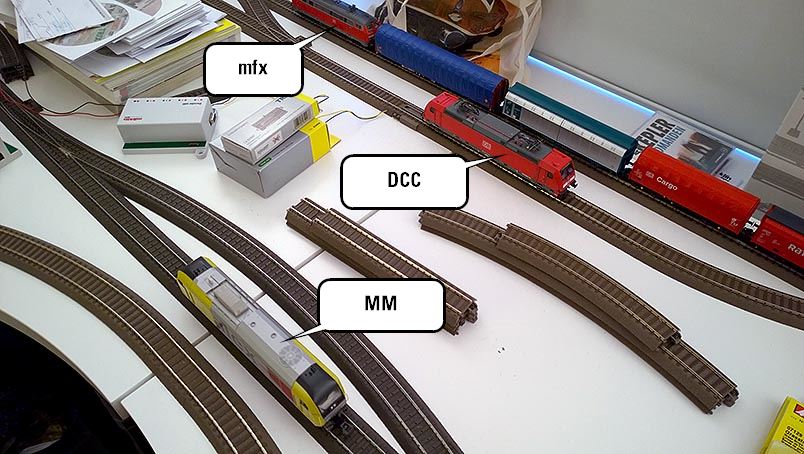
Every protocol (DCC, mfx and MM) can now be reached from the Control Unit.
Can I use the Connect-6021 with 2-rail as well?
Yes, of course. The Control Unit
will control your 2-rail locomotives without any problems. With Connect-6021 the Control Unit will
support the same protocols as the Central Station (DCC, mfx and MM).
If you are a 2-railer using DCC or mfx, you probably do not have any older Märklin Digital equipment, but should you have a Control Unit laying around, you can use it as an extra controller.
How Does The Connect-6021 Work?
The Connect-6021 can be considered a translator from the old Märklin Digital system generation to the generation of the Central Station. The Connect-6021 operates as a component of the CAN-bus, just as the Mobile Station, Booster, S88 LINK and other modules. This means that you connect your Connect-6021 to either the Booster outlet on the Central Station, or the Terminal (Märklin #60125). I use the Terminal in my setup, because it provides me with more flexibility.
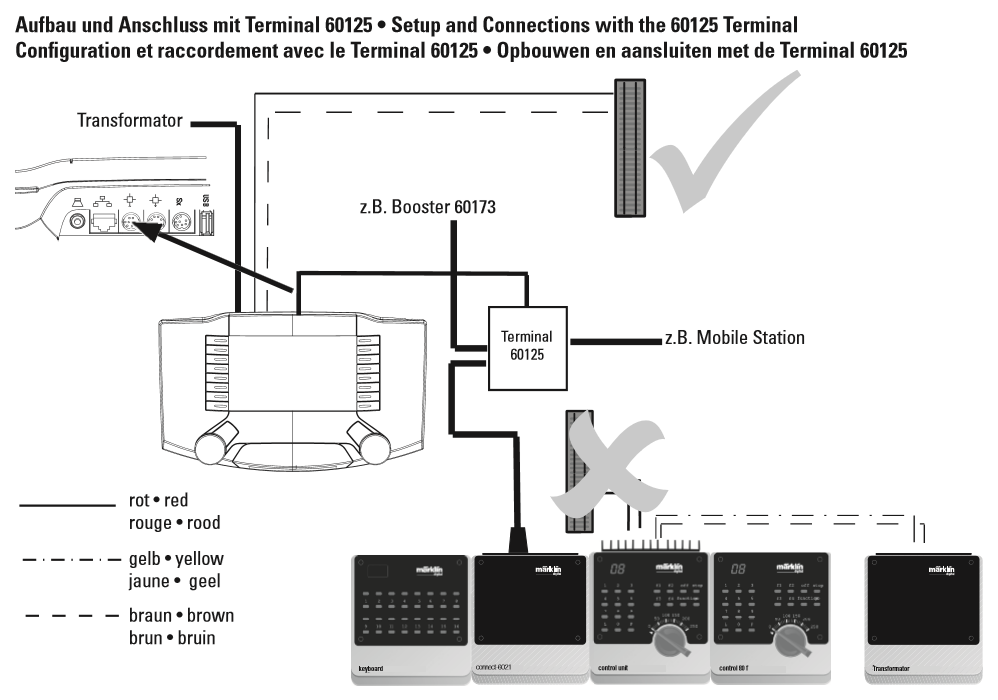
The setup is easy, connect the Connect-6021 to the Terminal and you're on your way. The picture is from the German User's Guide.
Setting Up The Connect-6021
First of all you need to turn off the power to your entire layout. This is always a good idea, when connecting new critical components.
Then you need a power source for your Control Unit. You can use the transformer that came with it, or you can use a newer Märklin power source. I use the switched mode power pack (Märklin #60061) along with the Converter (Märklin #60130). I use the Converter, because the Control Unit needs AC power to operate. The Converter converts the DC from the power pack to AC.

Before you connect the power, you connect the Control Unit to the right side of the Connect-6021. All control components (Control Unit, Control 80 and Control 80 f) goes on the right side of the Connect-6021. The switchboard components (Keyboard and Memory) goes on the left side of the Connect-6021.

You connect the Connect-6021 to a Terminal, or to the Booster outlet on your Central Station.

When all your components are connected, you can turn on the power to the layout and turn on the Central Station. When the Central Station comes online, it will recognize the Connect-6021 and provide you with the option to assign locomotives to it.
Assigning Locomotives
Because the Control Unit is an older system, you will have to assign locomotives to it. The reason for this is that the Control Unit only controls addresses between 01 and 80. All addresses above cannot be reached. When you assign a locomotive, it will automatically receive a virtual address between 01 and 80 that you can use when operating the locomotive with the Control Unit.
A few seconds after coming online, the Central Station would have recognized your Connect-6021. Now you're ready to assign locomotives.
On your Central Station's setup screen, click the wrench.
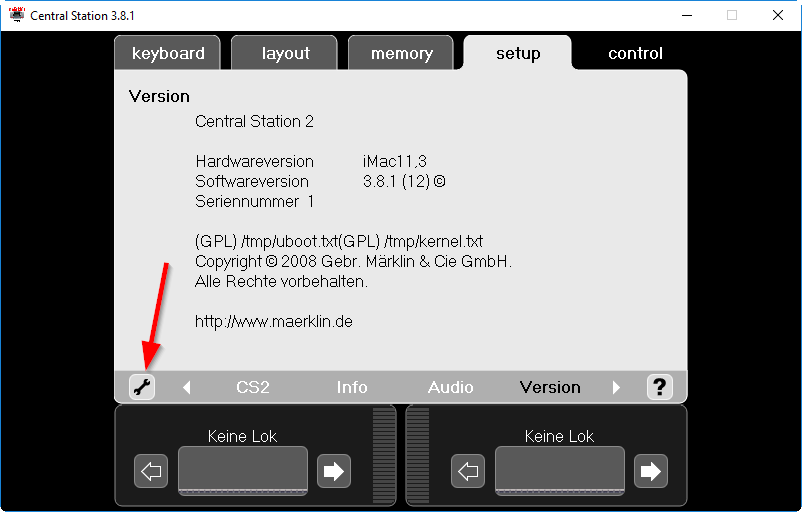
Now use the arrows to navigate the options, and click the 6021 option.
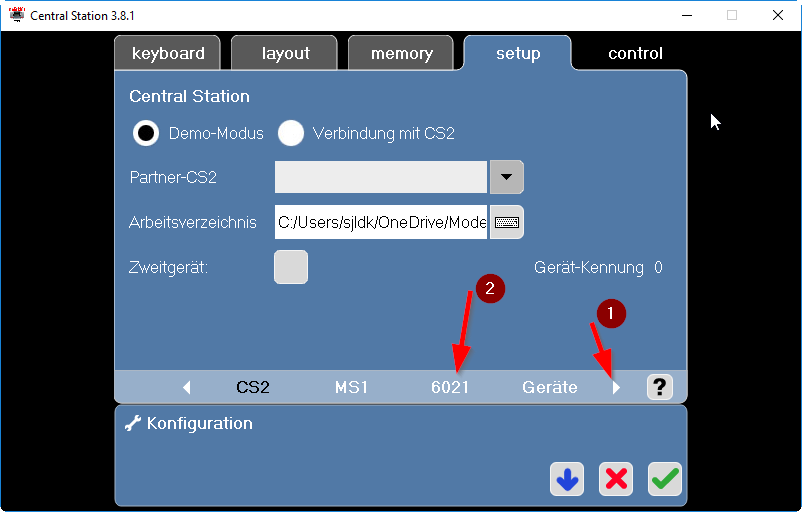
On the 6021 page, you can now assign locomotives to the Control Unit. You assign a locomotive by clicking "Lok hinzufügen" (or "Add Locomotive" in the English version).
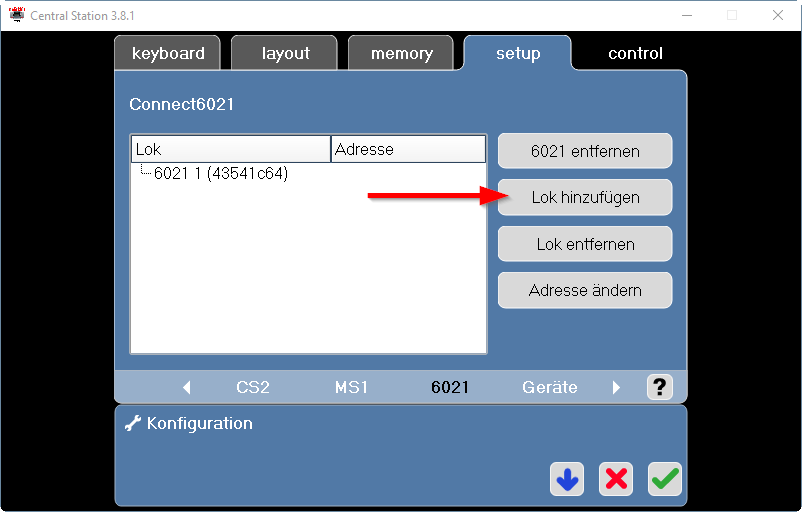
Now select a locomotive from the list. You can select more than one, you can add as many as 80 locomotives to the Control Unit. When you are done, click accept.
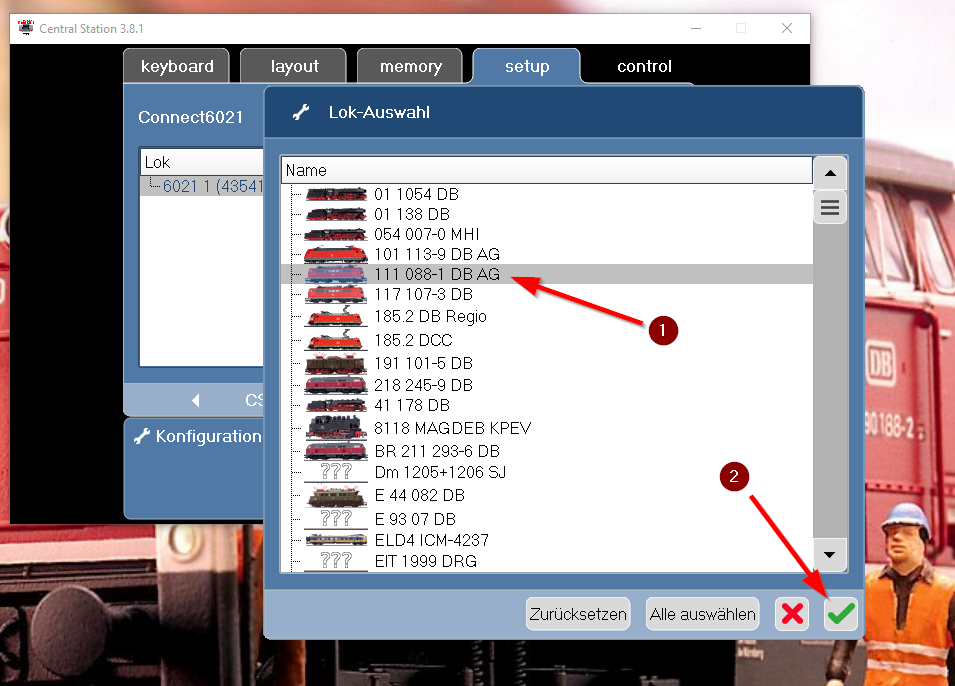
The newly added locomotives will be added to the list along with their assigned virtual address (the number in the right column).
If you are unsatisfied with the automatically assigned virtual address, click the button "Adresse ändern" ("Change Address" in the English version) and assign a new address.
Note: You may not use an already assigned address. This will not work.
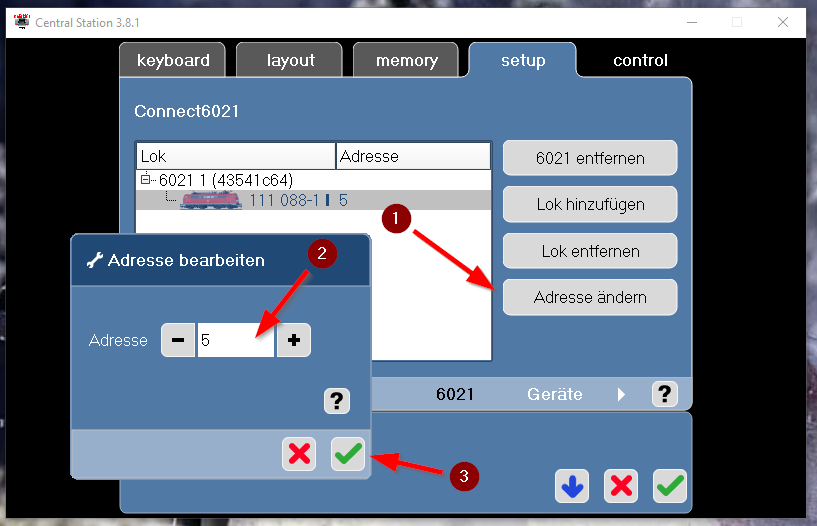
Worth knowing about virtual addresses: Virtual addresses are, as the name implies, virtual. They only exist in the communication between the Control Unit and the Central Station. The virtual address is not the same address as the one in the locomotive. You do not need to change the address in your locomotive in order for it to work with the Control Unit.
When you are done assigning locomotives and setting up virtual addresses, click the accept button and reboot the Central Station. The User's Manual is not clear on this subject, but I have found that I need to reboot the Central Station when I make changes to the Control Unit locomotive roster.
When the Central Station comes back online (allow 10 - 15 seconds for the Central Station to recognize the Connect-6021), call up one of your locomotives on the Control Unit and have fun!
Worth Knowing About Connect-6021
You should know that there are a few limitations to consider. Knowing about these limitation will help you decide whether or not this setup is for you.
Keyboard (Märklin #6040)
The Keyboard can be used out of the box. It will
automatically take control of the decoders that it would normally control. Meaning that Keyboard #1
will control decoders with the addresses 1 - 16, Keyboard #2 will control addresses 17 - 32 and so
forth.

Note: When you push a button on the Keyboard, the Keyboard-tab in the Central Station will change status for that button accordingly, but not the other way around. This means that you cannot rely on the LED status on your Keyboard. You can only rely on the status that you see on the Keyboard- or Layout-tab in the Central Station.
Memory (Märklin #6043)
The Memory will activate routes just as you
programmed it. It will not change its behaviour according to the routes in the Central Station. This
means that you have to be aware that you do not create conflicting routes when using a Memory
component. I advise you to consult the Connect-6021 User's Manual for more information on using the
Memory.

What Will Not Work
As you might have expected, trees do not grow into Heaven. There are things that you do not get with the Connect-6021, I have covered the limitations with the Keyboard and the Memory in the last section.
The following components will not work with the Connect-6021:
- Older Märklin Digital DCC components (e.g. Arnold controllers)
- Central Control (#6030) and derivatives
- Central Unit (#6020, #6027) and derivatives
- All Trix digital components (except for the Trix Mobile Station 2)
Recap
Although the setup does have some limitations with regards to communication between the two systems, I think of the Keyboard in particular, the setup is very useful. I can imagine that someone who invested heavily in the older Märklin Digital system, might hesitate to buy the new equipment because it feels like letting the entire investment go. This does not have to be the case with the Connect-6021.

Having the Control Unit and Keyboard as extra controllers and switchboard is a cool feature, and even though you go further into the new generation of Märklin Digital with the Mobile Station, the S88 LINK and more, you can still find use for your older equipment. I can imagine that you might re-assign your Control Unit and Keyboard to operating a yard or perhaps a little siding somewhere on your layout.
If you own a Control Unit and want to find a new use for it, try the Connect-6021. I think you will be happy with it, and the fact that you can still use your old controller.
What do you think? Do you have this setup, or are you planning to get it? Do you know of benefits that I have not covered? Please leave a comment!
Happy Modelling!